#PCM Audio Codecs Market
Explore tagged Tumblr posts
Text
Last Monday of the Week 2023-12-11
la baguette, etc.
EDIT: god damn this got longer than I expected
Listening: I almost exclusively listened to Against Me! during this trip for some reason. On Saturday night my metro got interrupted and I got kicked out a few kilometers from my hotel, and after watching a couple full busses skip my stop, I just walked back. I put on Black Crosses for the first time, which is a combination of demos and acoustic versions of the songs from White Crosses which is probably one of my favourite punk albums.
I can't listen to some of Against Me! without having a good bad time because of Memories but I do not have that issue with White Crosses. As far as the demo/acoustic versions go, they are much lighter than the mainline releases which is bad if you want something energetic but good if you kind of want to soak in the lyrics.
There's a lot of great ones on Black Crosses including the obvious ones like Spanish Moss and The Western World but the one that really got me while walking back was the acoustic version of Because of the Shame which is positively heartbreaking when given space like this.
Reading: I fell down a rabbit hole on delta-sigma conversion while doing simultaneous reading up on 32-bit float audio and what the hell DSD is. I will reverse explanations.
Delta-Sigma is a collection of techniques used, roughly, to convert between high-sample-rate, low-bit-depth data and low-sample-rate, high-bit-depth data. A delta-sigma audio analogue-digital converter might sample a low-pass-filtered version of incoming signal at 6MHz and 1-2 bits and use that to reconstruct a 16-bit 44kHz version of the signal. Thanks to nyquist and other various equivalences this works with basically zero quantization error if you chose your filters right.
I was familiar with this from class-D amplifiers, which are effectively delta-sigma digital-analogue conversion, which reproduces a low-frequency analogue signal by feeding a pulse-density encoded chain into an amplifier and a low pass filter.
Anyway, DSD is a silly audiophile brand name for an audio codec that stores the 1-bit pulse encoded form of an audio signal rather than storing traditional PCM audio. Fundamentally if your hardware is correct there's basically no difference in information content or density between them.
This led me to these two good articles on dithering and delta-sigma architecture, among others.
Watching: I stumbled across this ongoing good series on YouTube a few weeks ago discussing trends in marketing movies as being "no CGI" when they are absolutely the fuck not. The second part just came out, but here's part 1:
youtube
"No CGI" is always a ridiculous claim in basically any modern movie, but this is a really good breakdown of how a combination of irresponsible journalism and intentionally poor communication creates the impression that tons of incredibly effects heavy movies are actually "free of CGI".
Treating computer graphics and effects as some kind of scourge is a misled reflex. It reminds me a lot of backlash against pitch correction, because in most cases people do not realize how much pitch correction is used in basically all music you hear. Big artists playing live performances are even pitch corrected in real time these days.
It's just part of the business, and in a very parallel way, people expect the output of CGI/pitch correction even if they don't know that. If P!nk were to go out on stage and sing her music without pitch correction you'd hear the effects of her ridiculously energetic acts, and people would bitch about it because as evidenced by people who describe good sounding music systems as feeling "like live music", people don't know what live music sounds like! Live music sounds like crap compared to studio production, you're there to inhale six different kinds of cigarette and get hit in the chest by a drunk girl who isn't paying attention to where she's going.
Wow I have a lot of opinions about how people don't realize how much production is in things. This should probably be a post. Later. Hey this is like guys who talk about "no makeup" look-*I AM YANKED OFFSTAGE WITH A COMICALLY OVERSIZED SHEPHERD'S CROOK*.
Playing: Nothing really! Dark Souls stalled not because I'm stuck but because I was doing other things. Making block took up a lot of time.
Making: Hacked together a very basic proof of concept for inserting my own controller into an LED string. As encouraged by definitely unbiased user @compiler-specific I am going to try and write my own DSL for this, which will probably end up resembling a lisp just because that simplifies my life.
Also almost done with hambanner, an IRC ban management bot. I would have finished that if I was not. In Paris. over the weekend. Hopefully this week.
Tools and Equipment: Sometimes you will find that your phone is dead and you need to find your way back to your hotel in a bizzarely convoluted part of La Défense late at night. And at this time you will be grateful that you took the time to orient yourself relative to local streets and the river and the metro station so that you do not have to find a corner to charge your phone and can instead just get back to your hotel. It could happen to you.
9 notes
·
View notes
Text
PCM Audio Codecs Market Analysis 2023 Dynamics, Players, Type, Applications, Trends, Regional Segmented, Outlook & Forecast till 2033
The competitive analysis of the PCM Audio Codecs Market include a comprehensive analysis of market trends, competitor landscape, consumer behavior, and potential opportunities. It should cover key demographics, market size, growth projections, and risk factors. The report should also highlight the methodology used for data collection and analysis, presenting findings with visual aids such as charts and graphs. Additionally, recommendations and strategic insights for stakeholders to make informed decisions are crucial. The report should be concise, well-organized, and provide actionable information for businesses aiming to navigate the market effectively.
Key Function:
A PCM Audio Codecs market research report serves to assess market dynamics, identify opportunities, and mitigate risks for businesses. It analyzes consumer preferences, competitor strategies, and economic trends. The report facilitates informed decision-making by presenting data on market size, growth potential, and emerging patterns. It aids in product development, pricing strategies, and market positioning. Additionally, market research reports help businesses understand their target audience, enhance marketing efforts, and optimize resource allocation. By offering actionable insights, these reports empower organizations to stay competitive, adapt to changing market conditions, and foster sustainable growth in a dynamic business environment.
Key Dynamics:
Market research reports capture vital dynamics, including market trends, competitive analysis, and consumer behavior. They reveal market size, growth projections, and regional nuances. SWOT analysis examines internal strengths and weaknesses, along with external opportunities and threats. Consumer insights delve into preferences, impacting product development and marketing strategies. The competitive landscape unveils key players, strategies, and market shares. Regulatory factors and industry challenges are explored, aiding risk assessment. Timely and accurate information empowers businesses to adapt strategies, capitalize on opportunities, and navigate challenges, ensuring informed decision-making and sustained competitiveness in dynamic markets.
Receive the FREE Sample Report of PCM Audio Codecs Market Research Insights @ https://stringentdatalytics.com/sample-request/pcm-audio-codecs-market/10404/
Market Segmentations:
Global PCM Audio Codecs Market: By Company ��� Synaptics(US) • Dialog Semiconductor (UK) • Asahi Kasei Microdevices (Japan) • Cirrus Logic(US) • Knowles(US) • STMicroelectronics (Switzerland) • Texas Instruments (US) • Analog Devices(US) • ON Semiconductor(US) • Infineon Technologies(Germany) • Rohm(Japan) • NXP Semiconductors(Netherlands) • Silicon Laboratories (US) Global PCM Audio Codecs Market: By Type • Analog • Digital Global PCM Audio Codecs Market: By Application • Desktop and Laptop • Mobile Phone and Tablet • Music & Media Device and Home Theatre • Television and Gaming Console • Wearable Device • Automotive Infotainment • Other
Regional Analysis of Global PCM Audio Codecs Market
All the regional segmentation has been studied based on recent and future trends, and the market is forecasted throughout the prediction period. The countries covered in the regional analysis of the Global PCM Audio Codecs market report are U.S., Canada, and Mexico in North America, Germany, France, U.K., Russia, Italy, Spain, Turkey, Netherlands, Switzerland, Belgium, and Rest of Europe in Europe, Singapore, Malaysia, Australia, Thailand, Indonesia, Philippines, China, Japan, India, South Korea, Rest of Asia-Pacific (APAC) in the Asia-Pacific (APAC), Saudi Arabia, U.A.E, South Africa, Egypt, Israel, Rest of Middle East and Africa (MEA) as a part of Middle East and Africa (MEA), and Argentina, Brazil, and Rest of South America as part of South America.
Click to Purchase PCM Audio Codecs Market Research Report @ https://stringentdatalytics.com/purchase/pcm-audio-codecs-market/10404/
Reseason To Purchase:
Purchasing a market research report is essential for businesses seeking a competitive edge. It provides in-depth insights into market trends, consumer behavior, and competitor strategies. This knowledge empowers informed decision-making, mitigates risks, and identifies growth opportunities. Market reports streamline strategic planning, enhance product development, and optimize resource allocation. For businesses entering new markets, these reports offer critical data for successful market entry. Additionally, the comprehensive analysis instills investor confidence, ensures regulatory compliance, and saves time compared to independent research efforts. Ultimately, investing in market research reports is a strategic move that enhances efficiency, minimizes uncertainties, and fosters sustainable business growth.
Our More Reports:
1. Emission Monitoring System Market
2. Synchronous Condenser Market
3. Nano GPS Chip Market
About Stringent Datalytics
Stringent Datalytics offers both custom and syndicated market research reports. Custom market research reports are tailored to a specific client's needs and requirements. These reports provide unique insights into a particular industry or market segment and can help businesses make informed decisions about their strategies and operations.
Syndicated market research reports, on the other hand, are pre-existing reports that are available for purchase by multiple clients. These reports are often produced on a regular basis, such as annually or quarterly, and cover a broad range of industries and market segments. Syndicated reports provide clients with insights into industry trends, market sizes, and competitive landscapes. By offering both custom and syndicated reports, Stringent Datalytics can provide clients with a range of market research solutions that can be customized to their specific needs.
Reach US
Stringent Datalytics
+1 346 666 6655
Social Channels:
Linkedin | Facebook | Twitter | YouTube
0 notes
Text
Global PCM Audio Codecs Market 2018- Texas Instruments Inc. (U.S.), Asahi Kasei Microdevices (Japan), STMicroelectronics (Switzerland), Cirrus Logic (U.S.), ON Semiconductor Corp. (U.S.)
Global PCM Audio Codecs Market 2018- Texas Instruments Inc. (U.S.), Asahi Kasei Microdevices (Japan), STMicroelectronics (Switzerland), Cirrus Logic (U.S.), ON Semiconductor Corp. (U.S.)
eReportsMarket has recently added a new PCM Audio Codecs research report to its huge database of research studies. New Report Presents 2013-2018 Review, 2025 Forecasts of Global PCM Audio Codecs Market. The research report, titled “Global PCM Audio Codecs Market 2018 Industry Research Report,”provides a comprehensive analysis of the industry, including an overview, PCM Audio Codecs market drivers…
View On WordPress
0 notes
Text
Convert Mp3 File To Wav? Utilizing The Command Line?
MP3 Toolkit is a robust Windows app contains MP3 converter, CD ripper, tag editor, MP3 cutter, MP3 merger and MP3 recorder for users who want to handle MP3 information easier. Click Rip CD button to start to convert CDA to M4A or different audio format you desired. A conversion dialog will appear to point out the progress of cda to m4a conversion If you wish to stop the process, please click Cease button. After the conversion, you'll be able to click on the Output Folder button to get the transformed information and switch to your iPod, iPad, iPhone, mp3 participant or laborious driver. Swap Audio Converter is educated audio format converter for Mac. It might in all probability convert mp3, wav or wma format and more to the format of your choice. Swap Plus audio file converter is very simple to utilize. Simply add the information you want to convert to the itemizing, select the format you need to use, after which click on on the convert button. FFMGPEG is obtainable for Windows, is ready to help variable bit fee and works very well for audio in addition to video. VLC android Apk and VLC app for iOS is on the market for Google Play Retailer and Apple App Retailer respectively. VLC Media player additionally supports batch conversion possibility so you'll be able to convert a number of files very simply even 320kbps and 128kbps a number of information with out shedding quality. ConverterLite can convert to many codecs of audio and video recordsdata: MP3, WMA, QTS, QuickTime Audio, Actual Audio, Wave format, WAV, M4A, MP4, AC3, PCM, AAC, FLAC, MP2, OGG, Vorbis, AVI, MPEG, DivX, MP4, M4V, XviD, H.264, WMV, FLV, QuickTime, MOV, DVR, and extra. three. Use MP3 audio recorder to understand M4A to MP3 audio changing. FormatFactory converts to and from Mp3 and M4A. You'll be able to search Yahoo web sites like Sports actions, Finance, Shopping for, Autos, and more, for Yahoo originals and content materials and results we've curated from across the Net. Reduce smaller sound objects from large MP3 or WAV format data immediately. You need to need the CDA to MP3 Converter to extract audio tracks from an Audio CD. Merely obtain this expert CDA to MP3 Converter to have a try. Simply obtain and start converting your AAC and M4a recordsdata to MP3. Zamzar would possibly offer you notices, along with these relating to adjustments to the Providers by postings on the Corporations. M4A is a file extension for an audio encoded with superior audio coding which is a lossy compression. Convert your audio file to MP3 in prime quality with this free on-line m4a to mp3 converter MP3 converter.
Let's look at converting an AAC file to mp3, merely Right-click on the AAC file and go to Send To and XRECODE to open the file. Quick for Free Lossless Audio Codec, FLAC is an open supply audio compression format that could possibly be used to compress an audio file down to around half of its original size with none quality loss. That is very a lot unlike different popular audio compression formats that you've got in all probability heard of, like MP3 or WMA. An audio file format is a file format for storing digital audio data on a computer system. The bit structure of the audio data is named the audio coding format and will be uncompressed, or compressed to reduce the file measurement, often utilizing lossy compression. The data is usually a raw bitstream in an audio coding format, but it's usually embedded in a container format or an audio information format with defined storage layer. After we are enjoying the video on TV, convert cda to m4a online without download iPad, PC, etc, listening to enjoyment is necessary. Nobody wants to watch a pantomime. Sometimes we will not hearken to the audio, may be you don't open the Speaker or the amount is just too low. However at most conditions, this issue is attributable to the audio format, if your app, media participant or different devices cannot help the audio format, you possibly can't listen to the music. Do not be panic, this problem have been solved by Audio Converter which may convert cda to M4a online Without download audio to your dream and matched audio format. Countless Audio Converter software in the marketplace, which one is the perfect on earth? Right here, now we have collected 10 free Audio Converter software program, you can select one.So long as the supply file is stereo at 44100 the conversion to wav for cd burning will probably be normal i.e sixteen bit stereo 44100. You may install Sound Converter on Ubuntu straight from the Software App. Different Linux distros possible have it of their archives too. An audio file converter is one type of file converter that (shock!) is used to convert one kind of audio file (like an MP3 , WAV , WMA , and so on.) into another type of audio file.
1 note
·
View note
Text
Solmire. On-line MIDI Tools
five hundredth Video Converter allows you to efficiently carry out video conversions, burn video recordsdata, extract audio tracks and more. WinGroove is among the most well-known of these applications - with this program the MIDI output of your bizarre sound card will sound virtually pretty much as good as that of a high end card - but beware, WinGroove eats into your processor sources like somebody who has been starving for per week. The reason is that behind the scenes, WinGroove converts your MIDI stream right into a WAV stream realtime. So it may entail better sense to actually open a MIDI file in WinGroove and convert it into a WAV file - after that your WAV file is like some other WAV file. Navigate to your WAV file that you need to convert to MP3 and press the Open button. That video made my point better than any of us may: mp3 to MIDI is principally a pipe dream. Even with easy monophonic audio, the results had been close to useless. Convert to one thousand+ codecs, like AVI, MKV, MOV, MP4, and so on. We hope you take pleasure in all of the options we have put into our super fast reply Direct MIDI to MP3 Converter. its a stand alone backing observe player Or its simple sufficient to hook up with Mac and Home windows computers or Tablet as a MIDI Module and SOUND EXPANSION MODULE to play backing tracks. Use this software to rework MIDI data to mp3, m4a, and wav audio recordsdata. You could both select a neighborhood file or input a distant file location for conversion. If you're logged in (get a free account right here ) you may opt-in to get notified by e-mail as soon because the conversion is completed. Switch combines exceptional audio compatibility, web audio recording means, and an easy to make use of interface multi function program. It is a prime of the road converter able to changing a number of audio formats and quick audio conversion with out errors. One unique characteristic that you simply won't discover in lots of audio converter software is the Audio stream wizard. Switch lets you stream and report music from the web, breaks the method into three steps and walks you thru the steps. Convert video to MP3, WMA, midi to mp3 converter online software free download WAV and more and convert between tons of audio codecs. An alternative choice worth noting is one that lets you set as much as three preset conversion formats so to right-click on on an audio file and choose one of those formats for a fast conversion. It is a huge time saver. YouTube to MP3 Converter saves your favorite music from YouTube to MP3 format simply with this useful, simple to make use of app. We'll introduce you in the following textual content prime three online MP3 to MIDI converter. An advantage of on-line converter is comfort. You don't have to obtain a desktop-based mostly converter and it's helpful to make use of. This system information as much as sixteen tracks at a maximum of a 192 kHz pattern rate. It helps WAV, AIFF, FLAC, and OGG Vorbis audio codecs. It consists of plug-ins for sequencing, effects (including KristalMultiDelay, KristalChorus, KristalReverb, Kristalizer), midi to mp3 converter online software free download and for using VST effects in realtime. Here we take ofoct" as an example of the right way to convert MID to MP3 online. Constructed-in Media Participant allows you to add and browse local or downloaded information, making it extremely easy to import media files to the program. Then it saves the information in two places in iTunes, in the albums and in another place referred to as TO MP3 CONVERTER FREE. Delete one, and it deletes each. There's a variety of MIDI to MP3 converters on the market on the internet, but the MP3's you find yourself with normally sound a bit of completely different in comparison with the original MIDI. That's where Synthfont is available in, since it lets you choose your individual soundbank for rendering MIDI's. Программа позволяет организовать в удобную библиотеку все компакт-диски а также OGG, WMA, MPC, FLAC, APE, WAV и MP3-файлы. QCP to WAV, MP3, OGG, AAC, FLAC, MPC, AMR, AU, AIFF, MMF. ChrisPC Free Video Converter can convert your loved ones videos, most well-liked films or downloaded movies to the format you need on your transportable gadgets. thats all i may help you with as there is no midi to mp3 converters that work. you need to re report a new wav file within the editor while taking part in the midi in winamp or different player. winamp use to have a plugin that was a stacker. - ConverterLite is predicated on FFmpeg and helps the following audio codecs: MP3, WMA, QTS, QuickTime Audio, Actual Audio, Wave format, WAV, M4A, MP4, AC3, PCM, AAC, FLAC, MP2, OGG, Vorbis, and more. Mainly you possibly can either play a MIDI file or synthesize it to audio. FluidSynth permits non-realtime synthesis which is faster than the playback. Export mix as a RealAudio G2, MP3 or a WMA file with a click for streaming on the Internet.
1 note
·
View note
Text
Issues Converting WAV To ALAC By A Batch Job
How to convert converting alac to wav linux to WAV online with ALAC to WAV Converter? Numerous articles on DSD spend a great deal of time going into the history - one we learn recently even starts things back at the invention of the phonograph, which is eyebrow-elevating, to say the least. This is what you have to know about how DSD was made. A while back, Sony and Phillips needed to start out experimenting with larger-quality audio formats, and DSD was what they got here up with. There. Brief and candy. Obviously there's a bit extra to it than that, and you'll dive into this text which explains it - it is a but much for our functions here. Bitrate: alac to wav converter free The bitrate of a digital audio file is generally expressed in kilobits per second (kbps). With compressed audio, high bitrates translate to higher-sounding files. However files converted at larger bitrates are bigger (when it comes to onerous disk house) than decrease-bitrate recordsdata. If storage is a matter, as it nearly at all times is with standalone playback gadgets equivalent to smartphones or iPods, then the problem is to determine on a bitrate that strikes the very best stability between measurement and quality.
PCM audio encoded in 24-bit WAV format. Valid for local information and community streams. For lossless 16-bit input streams (FLAC and ALAC), the audio samples are extended to 24 bits by padding each sample with zeros. For lossy input streams (AAC and MP3), a floating-level conversion is carried out with full 24-bit precision. If the input kind is not flac or if the output kind is followed by a semicolon, a stream converter program is required. There is no such thing as a transcoding export engine in rekordbox, such a feature would only lengthen the export process, and whereas I perceive that you'd love to simply click on-and-export to a universal format, sadly there are also further technical hurdles which can remodel your nicely aligned cue points and grids to your FLAC file to barely totally different locations on an MP3. Personally, I would reasonably Pioneer DJ not embody a feature that made issues worse by trying to make them better. Yes, it is extra time consuming for you to create a second version of that file, then verify the beat grid, create your sizzling cues, memory points and so on. once more, but if it means they'll be correct, it could be value it. One other bonus function is that you may obtain the HAP music transfer app to your LAPTOP to sync and duplicate all your tracks onto the HAP-Z1ES over Wi-Fi. The following time you download a new track or album from Excessive-Decision Music services such as HDtracks or Qobuz, it'll routinely be transferred. If you would like to download high-decision music to your LAPTOP or Mac, you will need to explore apps like JRiver Media Center, BitPerfect and Audirvana Plus. When you have a large music library (each CDs and High-Resolution Music files), the HAP Music Switch app is simple to incorporate into your present system. Sure, FLAC has the complete audio source, and from a strictly technical perspective, is qualitatively superior to even a 320Kbps MP3. However, anyone claiming to be able to consistently tell the difference between the two accurately in a true blind check is simply lying. A correctly encoded 256Kbps MP3 or AAC is just about indistinguishable from its FLAC counterpart in a better vs. worse" sense even with excellent audio equipment. Individuals discuss hearing cymbals and dense" music more authentically via FLAC as a result of simply they're on the lookout for a justification for his or her beliefs.

20180501: UPDATES INCOMING!Late final 12 months, I recorded new audio for mp3 and flac to reflect mp3's new authorized standing and flac's now-ubiquity. I've additionally added "WebMv2", which is justwebm audio with the opus codec as an alternative of vorbis. (The original WebM specification was vorbis-only. Opus is now additionally a permitted codec in webm.).The most recent top quality music streaming service to launch is Tidal. What makes the service significant is that it is partnered with 16 audio hardware manufacturers to ensure its platform is as accessible as potential from the get go. These include Sonos, HEOS by Denon, Bluesound, NAD and Meridian. With a launch catalogue of 25 million-plus tracks, Tidal clearly intends to make an enormous splash.MediaHuman Audio Converter is good. It's so good to find really well developed software - so intuitive and subsequently a pleasure to make use of. I have been taking a look at audio converters for a while now and not found anything that comes even near your great product. I've been involved in software program development all my life and rarely see software program that gets the person's experience 'just right' Audio Converter does exactly that. Congratulations.A When ripping your CD library, it is vital to choose the most effective storage format to preserve your music collection's original high quality. To the audiophile market and to a lesser extent for some music lovers, digital music has a fairly bad name. This is because of historically low bit-rates in lossy client music codecs like MP3 or AAC (a lossy compression format is one which completely removes among the file's information; in some cases it would take away more knowledge than it leaves behind). In the present day, increased bit-rate MP3 and AACs are much better than they have been.
1 note
·
View note
Text
Loading Ac3 Recordsdata In VLC Participant
AC3 Joiner is a simple-to-use device to hitch a number of AC3 information into one larger AC3 file. ● To breed to the total surround sound signal on an AC3 file requires a supported playback device akin to DVD player connected to a Dolby Digital-supporting home theater amplifier. It is extra widespread in computer audio for sound cards to interpret AC3 and put out a PCM stream; nevertheless some playing cards can output a Dolby Digital or DTS stream that could be used on with a house theater amplifier. The probe's power supplies are protected from overcurrent by self-resetting fuses (polysilicon current limiting gadgets) in each supply line. When an overcurrent happens, the AC3 automatically removes all energy from the probe and units the appropriate OVERCURRENT bit. Software program can examine the status of those bits by studying the AC3 status register (bits ‘zero', ‘1' and ‘2'. of register ‘14'). Digital Media ($125B Market Cap) is one of the largest alternatives in blockchain. Yet current infrastructure fails to handle the problems of cost and safety, advertisement overload, and the challenge to search out authentic content material. AC3 solves this with its new foundational blockchain know-how and scalable world applications with over 25 content partners together with a US publicly listed company.
Really, you may export AC3 5.1 audio from Premiere Pro CC 2018.x with a 3rd-occasion plugin. Unfortunately, such a plugin comes neither free nor low cost, as the $295 cost for the Minnetonka Surcode for Dolby Digital Plus signifies. And be aware that the plugin solely adds AC3 encode (export) functionality to CC 2018, and cannot restore AC3 decode (playback) functionality in CC 2018 if you happen to're operating Windows 7. To merge several MP4 files into one on macOS Sierra, Mac OS X El Capitan, Yosemite, Mavericks, Mountain Lion or Mavericks, obtain the MP4 Joiner Mac model; to affix MP4 films on Residence windows 10, eight ac3 joiner , 7, Vista, XP, download the House home windows version. I used to be able to play them on the PCH and have the 3808 recognise every audio observe without any points. Variations between AC3, 5.1, Suggested Webpage Dolby Digital, and DTS sound sorts. I wish to be a part of them in an effort to mux the outcome ac3 with an h264 video (I would like to avoid enhancing and recompressing my audio tracks). Most HDTV programming at the moment takes AC3 as the usual audio format. Coupled with HD sign television broadcasting, it makes every little thing lifelike most especially the sound. There are principally 3 methods to make use of eac3to depending on the input file(s): 1. audio or video file, 2. Container file or three. Disc folder. AC3 is extensively used as the usual sound monitor of DVDs, Blu-ray, HDTV programming and recreation consoles. For video files with AC3 audio (Right here, I take MKV for instance), you possibly can go to "Video">"MKV". Then, simply click on the gear icon on the high proper nook of the format choice to set MP3 as the audio encoder. If you happen to discover that an software on your LAPTOP tries to open the AC3 file but it surely's the wrong application, merge mp3 files into one audiobook or in the event you would slightly have one other installed program open AC3 files, you'll be able to designate a different default program for the AC3 extension files. Be careful not to rename the extension on .ac3 files, or some other information. This will not change the file kind. Solely particular conversion software program can change a file from one file type to a different. Apart from the well known WAV and MP3 codecs, there's also the prime quality AC3 format. ● AC3 increases fidelity over its previous encompass sound customary, Professional-logic, with impartial tracks for each of the 6 speakers, a 16bit sampling at 48khz charge compressed by 10- 12 instances, making for a complete bit fee of 384kbps. Zamzar and FileZigZag , work in your internet browser. You simply upload the AC3 file to one of many web sites, select an output format, and then save the transformed file to your computer.AC3 file format is a 6-channel surround sound which gives a total bitrate of 384 kilobits per second and it helps audio pattern rates up to 48 kHz. You must use an amplified theater system that supports Dolby Digital to breed the total effect of AC3 track. After this system starts, browse to the placement the place you might have the ac3 information that you wish to join. For instance, right here we go to C:UsersPublicPublic MusicSample Music, where we will find some sample ac3 audio files.
1 note
·
View note
Text
Mini HiFi Lossless Music MP3 Participant 8GB Audio FM Player APE AAC Flac OGG WMA
The way to convert APE to AAC online with APE to AAC Converter? In case you like to purchase prime quality music recordsdata, as many websites now provide recordsdata in lossless WAV format, you will probably need to convert them for use on a transportable system. Accomplished! You just converted AAC file to mp3 file. Click the Free Download button below to attempt Change Audio File Converter Freeware without delay. Why select Cute Video to Audio Converter. APEs are lossless. Convert it back to a wav, convert the wav to a format the iPOd palys (aac or mp3). A good MP3 converter for joining audio recordsdata. works pretty fast, with out errors. Step three: Click the inexperienced Open File tab so as to add AAC file and start enjoying thereafter. On account of it is an audio AAC file, there won't be any preview on the market like video playback. Right click on on the audio playing screen to entry more audio settings.
AudioToiDevice is designed to simply and elegantly convert a wide range of audio file codecs and auto ship the output file to iTunes Library, to be able to get pleasure from your music on your iPhone, iPod, iPad, iTV and so on. Looks like Itunes solely gives to convert files from disk to AAC, (only from CD to mp3). Convert between totally different format audio recordsdata together with MP3, WMA, WAV, AAC, FLAC, OGG, APE. Convert all APE to MP3, FLAC, WAV, OGG, AAC, WMA, M4A, MP2, AU, AIFF, and every other audio format for taking part in APE on Windows Media Participant, MP3 player, VLC, DVD-Player, Android, Samsung, BlackBerry and some other media player and portable system. 89 db is defined by sensible consideration for majority Mp3 information volume stage, on which else there aren't any clipping. Alternate options to Free Audio Converter for Windows, Mac, Linux, Web, Wine and more. Filter by license to discover only free or Open Source alternate options. This record contains a complete of 25+ apps just like Free Audio Converter. After your audio files are merged and converted to your chosen filetype, choose the "obtain" button and save the file to your pc or system. Again, it can save you it to your gadget, a file-sharing medium like Dropbox or Google Drive, or you possibly can simply pay attention the merged audio on the web site. Simply drag & drop audio information and even audio folders so as to add into the conversion listing. This WAV Converter integrates into Windows, so you'll be able to convert your APE information to WAV proper from the desktop. Proper-click on an APE file and select Convert to within the popup menu. The program additionally features command line choice, by help of which you'll handle your files from below another application. 支援輸出格式:Lame MP3、Ogg Vorbis、Nero AAC與WAVE(PCM)。 Supports multiple CPU cores, multi-threading and batch process to hurry up and simplify the conversion, convertingand Highly recommended Resource site burning. Lossy compressed formats like mp3, aac, ogg and different are meant to save maximal tune quantity into restricted exhausting disk house of musical device (particularly cell phone or moveable digital audio player) or pc. Extract audio files from AVCHD recordings and save them as MP3, MOV, WMA, M4A, WAV, APE, FLAC, AAC, AC3, MKA, OGG, AIFF, RA, RAM, MPA. Step 3. Click on File > Open to import ape aac converter download free files or immediately drag and drop them into the window. Is your audio assortment taking on too much onerous drive space? Movavi Audio Converter will assist you to shortly compress audio tracks with no noticeable lack of quality.This has been on audiophiles' wish lists for God knows how lengthy. Apple has ignored the difficulty, maybe as a result of FLAC is just one of many more or less esoteric formats and if Apple started supporting one there would then be calls for that it assist others. There may be one other resolution that does not drag Apple into the file format wilderness—VLC. The most effective WMA to MP3 converter, interval. I've greater than 10Gb of WMA files to convert to MP3. Your software program is simply making it a breeze. Having struggled with all the most important "really helpful" freewares obtainable, I can say without a doubt that yours is just one of the best for the task. Many thanks from France.Click the "Convert" button to begin and end the APE to MP3 audio format conversion and splitting. Pazera Free Audio Extractor is an absolutely free utility that extracts audio tracks from video information without loss of sound quality or convert them to MP3, AAC, AC3, WMA, FLAC or WAV format. iTunes is not going to read FLAC recordsdata, however ALAC files work simply positive. Making the conversion from FLAC to ALAC is trivial with fre:ac.
1 note
·
View note
Text
When To Use MP3 Files? What Is The Difference Between The Two Codecs?
The most versatile software for changing between various audio formats is SOX ("Sound Exchange"). Obtain and set up iTunes if not yet when you find yourself on a Home windows PC. We're utilizing iTunes for Windows in this demo. Run iTunes in your LAPTOP or Mac. Add the AIFF, AIFC information to iTunes library. Click on File >> Add File to Library…, browse to the AIF, AIFF, AIFC information, choose and add them to iTunes. After that you can find them within the Songs library in iTunes. M4A means MPEG four Audio and is a filename extension developed and generalized by Apple since 2007. It really works effectively with Apple iTunes, however it can't be accepted by many different portable gadgets available in the market, for instance, Home windows Media Participant. Additionally, it cannot be edited in lots of audio editors like Audacity and Wavpad as well. If you could play or edit M4A recordsdata with other software program, you had better choose to alter M4A into WAV format for it could possibly retain origin quality sound as well as have excessive compatibility with extra devices developed earlier. In consequence, I'm going to suggest you 3 ways to comprehend M4A to WAV conversion easily. The dearth of help for lossless audio information (aiff to wav converter mac) on the iOS app is ridiculous. This makes the app literally a hundred% ineffective and actually curbs my productiveness. An enormous oversight, like a lot of how I feel Pioneer has handled digital audio information. Considering most pro DJs are preferring lossless audio recordsdata as the new standard, it is absurd that the top producer of DJ gear barely supports it. Most paid music supply websites that contain lossless accomplish that within the ALAC, FLAC, AIFF, and many others codecs, however apparently we will not really use them with Pioneer gear for the exception of a very slim collection of equipment.
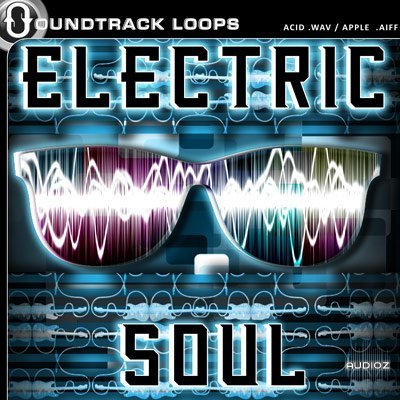
There's no drawback in storing AAC recordsdata for hello-fi listening if you settle for the slightly decreased high quality (and, to be honest, high-fee AAC is pretty good). If you need precisely the identical quality as the unique CD, though, you will need to rip the CD on to an uncompressed PCM format (AIFF or WAV), or to a compressed file that's created using a 'lossless' codec. Lossless codecs similar to FLAC or Apple Lossless (ALAC) take away 'redundancy' rather than 'irrelevancy' and work a bit like the ZIP and RAR formats for compressing computer information. They don't seem to be as environment friendly at space saving as AAC — sometimes solely halving the file dimension, rather than quartering it (or extra) — however on replay the audio is rebuilt fully as a bit-correct output that is similar to the original CD. I use ALAC in iTunes to retailer my ripped CDs for this very purpose. The Audio Interchange File Format (.aif oraiff) was developed as the standard audio format for the Macintosh platform, aiff to wav converter mac however it's now supported by Home windows and other platforms. It could assist as much as six channels and arbitrary sampling rates and bit depths, with eight kHz and eleven.127 kHz at eight and sixteen bits being the most typical on-line. Roon, because of licensing issues with Apple, won't read AIFF information. I just transformed all of my recordsdata to FLAC. Roon reads these hard drive file and adds the entire Tidal information. In case you are a fan of classical music, Tidal's selection might not be deep enough for you. Whether or not different streaming providers will work with Roon, I do not know. ALAC, or Apple Lossless Audio Codec, sounds an identical to original recorded audio, nevertheless it's compressed to a smaller size with out discarding bits. ALAC works primarily with Apple merchandise, which makes the format a bit restricted for folks with out iOS devices. It additionally takes an extended time to obtain than lossy codecs do, but it surely sounds great over Bluetooth. It's doable to stream with ALAC, but this codec is not generally used because of its incompatibility with non-Apple gadgets. Enter the length of your file in hours, minutes, seconds and milliseconds. Calculating the dimensions of uncompressed recordsdata also requires the Pattern Charge, Bit Depth and Channel data (however not the Bit Rate, which is mechanically calculated). In addition to the length, calculating the dimensions of compressed information akin to MP3 and many others., requires solely the Bit Rate data (on this case the Sample Charge, Bit Depth and Channel data is ignored). For compressed files encoded with CBR (Fixed Bit Fee), the displayed file dimension ought to be as accurate as attainable (notwithstanding variables resembling header information and so forth- see below). For compressed information encoded with VBR (Variable Bit Charge), the displayed file dimension can be slightly less accurate as a result of on this case the bit rate can fluctuate relying on the programme materials. Stellar is a quick and affordable converter that not only converts audio information but video recordsdata as nicely. It's one of many few converters capable of converting each video and audio files. While you launch this system, it prompts you to pick between the assorted file conversion options it provides: convert video, convert audio, convert video to MP3, or Rip audio CD. iTunes offers the ability to transform your songs into quite a lot of codecs- AAC, MP3, WAV, AIFF, and Apple Lossless - every with their own advantages. No matter what format you favor, iTunes makes it easy to convert songs while still keeping your authentic version on your laptop in case you change your mind. Learn on to learn to convert songs, in addition to some advantages of every format.
1 note
·
View note
Text
MKV DTS To MKV AC3 Converter Avdshare
Ease mp3 wav converter shouldn't be solely a mp3 wav converter, but also support numerous different video and audio formats. In the full version you possibly can convert in batches, although the trial is limited to one two minute conversion. Conversion high quality is sweet, and really is quick. Unfortunately there isn't any option to cut files at all, and select simply part of them to transform. Fast AMR M4A AC3 WAV MP3 WMA Audio Converter supports commonest audion codecs, so is okay for many conversion jobs. Your original file has to be lower than 100 mb in size (some video or picture information could be much bigger than that). Paid accounts can convert files which might be up to 1 gb in size. three. Click "Convert Now!" button to start out conversion. The output recordsdata will be listed within the "Conversion Results" part. Click on icon to indicate file QR code or save file to on-line storage providers equivalent to Google Drive or Dropbox. Glorious app when it is advisable to manage enter and output audio files of assorted codecs. Many of them imply various settings. The drawback, you can't carry out the conversion in a quick and automatic manner. For that objective, I take advantage of Mp4 Video 1 Click on for Windows (search here or google) together with LameXP. So, being joined collectively, LameXP and Mp4 Video 1 Click on for Home windows are the good pair for both guide-correct and automatic-fast audio conversions. Select MP3 as the output format you need to convert AC3 file(s) to. 1. Add your MP3 file and choose the language used in the audio. No size restriction and first half-hour are free. Set the beginning and finish time of the media file. Invalid or empty values can be ignored. In some circumstances trimming the audio can result in corrupt output recordsdata. The enter format is HH:MM:SS (HH: hours, MM: minutes, SS: seconds). First, you'll be able to convert them on-line with free video converter for Mac, it is very easy to do it, just upload the files. You can strive the Zamzar, On-line Video Converter. First up, browse for all the accessible MKV movies encoded with AC3 in your Mac local and add them to the program utilizing the "Add File" choice on the highest-left corner. And another feasible method is to instantly drag the MKV source file to the left pane of the primary interface. Should you can learn MP3, it means that you have an MP3 decoder put in! Therefore, there's "NO MEANS" to convert an MP3 file to another format using only packages from Fedora official repositories. Install Flvto app and keep cellular. Get entry to a lot of songs by way of your phone. Changing have never been as simple as that! Wherever you go, your tracks will always be with you. On this case, you can either convert MKV to MP4 or change MKV audio format. Right here we are going to show you the way to convert MKV DTS to ac3 to mp3 converter online (Dolby Digital 5.1) or convert DTS to AAC with an MKV audio converter, which adjustments audio codec in MKV videos. Free obtain the highly effective Audio Compressor to fast compress WAV, FLAC, MP3, WMA, M4A, AIFF, and PCM to smaller file measurement with high audio high quality. is the quick and convert to mp3 media player easy strategy to download and convert any YouTube video to MP3 or MP4. All you need is to copy YouTube URL, paste it on and click on "Convert" button. Capture video footage into gif, jpg, bmp, png recordsdata whereas taking part in video. The CloudConvert API provides the total performance of CloudConvert and makes it attainable to make use of the conversion companies in your own applications.
My roommate is a music buff who has purchased plenty of electronics to play top quality music. Recently he bought a new DVD participant and on the identical day he imported all his music to DVD from his Sony Walkman MP3. Unhappy to say it, when he put the DVD into the DVD player, he discovered that every one the music couldn't be recognized by the DVD player, which implies that he could not play his music on his new DVD participant. Yesterday he instructed me his troubles and asked me for help.

There are numerous AC3 Converters on the market. Nevertheless, most of them can not handle 5.1 channels AC3 or 6 channels AC3 or convert the AC3 audio in movies to other video and audio formats. What is worse, many of the AC3 conversion apps convert AC3 information to different common audio formats without sound or the transformed formats usually are not appropriate with most media gamers, moveable units or editing software program.
1 note
·
View note
Text
Convert M4A To AAC Without High quality Loss
Learn how to convert M4A to AAC online with M4A to AAC Converter? Select one or more M4A files you want to convert after which click Open. You may want to convert M4A audio to MP3 in the event you wish to take heed to the audio file on devices that don't support M4A. MP3 is the usual audio format so it's supported by most devices and media gamers. Furthermore, audio in MP3 format is a little smaller than audio in M4A format , so it is possible for you to to save some memory area. PCM stands for Pulse-Code Modulation, a digital illustration of uncooked analog audio alerts. Analog sounds exist as waveforms, and as a way to convert a waveform into digital bits, the sound have to be sampled and recorded at sure intervals (or pulses). I've a 6682, and I convert my tracks to ID3 v2.three in iTunes, and all data reveals up, together with album paintings. I convert my tracks to 128kbps, 'high' quality and the song recordsdata are a good dimension and also sound nice. I had bother with AAC and MP4, so I simply resigned to use 128kbps MP3s. FLAC, brief for Free Lossless Audio Codec, is an open format with royalty-free licensing audio coding format for lossless compression of digital audio. Digital audio compressed by FLAC's algorithm can sometimes be lowered to 50-60% of its original dimension and decompressed to an identical copy of the original audio data. FLAC has help for metadata tagging, album cowl art,and quick looking for. Nevertheless, FLAC is incompatible with hottest media participant or moveable units like Windows Media Player, QuickTime, iTunes, iPod, iPhone, iPad, BlackBerry, MP3 participant and etc. The AMR (.amr) file kind was developed by Ericsson, a popular mobile phone producer, and is now used by Android telephones. It was created and optimized for cellphone voice recordings and is a popular format for voice memo apps. As a result of the AMR file type was particularly developed to report speech, telephones and apps that record audio utilizing this format are not ideal for recording more dynamic sources like pure sound and musical devices. There are a pair in style video players that may open and play AMR recordsdata without putting in a codec pack on your COMPUTER, like VLC Participant and QuickTime. Nonetheless, most media players, like Home windows Media Player and iPhones, require a conversion.

Solely verify this if the hyperlink factors to a video portal and never directly to an audio or video file. Note: YouTube shouldn't be supported. All you do is add the original audio file, choose the specified output format, after which await an e-mail with a link to the converted file. The output of the longer file had a time length of three minutes, whereas the shorter audio observe resulted in a 2-second track. Furthermore, the program was not in a position to acknowledge one MP3 file we tried to transform. Palm OS PDAs : Many Palm OS based PDAs and smartphones can play AAC and HE-AAC with the third social gathering software program Pocket Tunes Version four.zero, released in December 2006, added help for native AAC and HE-AAC recordsdata. The AAC codec for TCPMP , a popular video player, was withdrawn after model 0.sixty six resulting from patent points, however can nonetheless be downloaded from sites aside from CorePlayer, the business follow-on to TCPMP, includes AAC support. Other Palm OS applications supporting AAC embody Kinoma Participant and AeroPlayer. Overall, the AAC format permits developers extra flexibility to design codecs than MP3 does, and corrects many of the design decisions made in the unique MPEG-1 audio specification. This increased flexibility usually leads to more concurrent encoding methods and, as a result, to more efficient compression. Nonetheless, by way of whether or not AAC is healthier than MP3, some great benefits of AAC are not fully decisive, and the MP3 specification, though antiquated, has confirmed surprisingly strong regardless of considerable flaws. AAC and HE-AAC are higher than MP3 at low bit charges (typically lower than 128 kilobits per second.) quotation needed This is especially true at very low bit rates the place the superior convert m4a to aac online stereo coding, pure MDCT, and higher rework window sizes depart MP3 unable to compete. Use the Apple Audio Toolbox Format. I did attempt to convert some music to mp3 through the convert in the instruments menu. It seemed to do it as the green bar crawled across the bottom however then nothing modified. Notice: M4A information are just like MPEG-4 Video files ( MP4s ) since they both use the MPEG-4 container format. Nonetheless, M4A recordsdata can only hold audio data.
If you want to reach each old system on the market and preserve only one file format, then use MP3 (CBR - constant bitrate encoding). It's not probably the most advanced codec, but all the pieces supports it. 5.Audio recorder :Allows you to report any audio supply, reminiscent of Internet radio streams, directly to a digital audio file, equivalent to the popular MP3 format.6. Then click the Convert" button to begin changing M4A to AAC free on-line. Currently audio bought from Apple's iTunes Music Retailer is lossy AAC. learn my original submit. I don't purchase something from itunes. If I did, I'd have quicktime already put in and this may be a non-situation. These were files that were given to me from mates. I've by no means heard of theaac suffix. That's pretty ridiculous.m4a is the frequent suffix for AAC format audio recordsdata and there are variations on that too (m4p and m4b).
1 note
·
View note
Text
MP3 To M4R Converter
The best way to convert MP3 to M4R online with MP3 to M4R Converter? Step 5. Select Ringtone Audition to take heed to your ringtone after which modify as needed. Once you're completely happy with your ringtone, choose Save to COMPUTER or Save to Gadget. While M4A files could also be a typical file sort, they definitely do not trump the MP3 format, which is why you might need to convert M4A to MP3. To make it more advanced, you possibly can fully customise output audio by adjusting audio parameters e.g. select audio quality, codec, channel, pattern charge and bit price to optimize your Apple music conversion. The software is an ALL-IN-ONE audio converter that helps nearly all audio and video file formats. You possibly can convert codecs between audio information, for instance, convert MP3 to M4R, convert WAV to M4R. It is also doable to convert video file to audio format, for instance, convert AVI to M4R, convert MP4 to M4R, and switch the transformed M4R ringtone to iPhone instantly after your conversion. Convert between more than a hundred and fifty video and audio format, and straight convert to your device module if you do not know exactly the format. Key options: Convert AAC, FLAC, M4A, MP3, OGG, WAV and WMA as ringtones; customize ringtone with filters. A file with the M4R file extension is an iTunes Ringtone file. They can be created and transferred to an iPhone as a way to use customized ringtone sounds. M4R is the one format that iPhone ringtone helps, which is a variant of the M4A audio file kind. This limitation might drive you loopy whenever you want to set the purchased music as your own iPhone ringtone. Luckily, you possibly can flip MP3 into iPhone ringtone format simply with iTunes 12 or later. If your iTunes model does not match, it is advisable replace iTunes to the newest. 4. Go to Settings app > Ringtones select your ringtone. ConverterLite can convert to many codecs of audio and video information: MP3, WMA, QTS, QuickTime Audio, Real Audio, Wave format, WAV, M4A, MP4, AC3, PCM, AAC, FLAC, MP2, OGG, Vorbis, AVI, MPEG, DivX, MP4, M4V, XviD, H.264, WMV, FLV, QuickTime, MOV, DVR, and more. ZAMZAR is the web M4R converting software online. This program supports changing multiple MP3 files online to M4R. But it's essential ensure that your Web connection is effectively, and the MP3 information will not be non-public. Now let's comply with the steps to transform MP3 to M4R.
Drag and drop to add files for making iPhone ringtones; title the outputted ringtone freely; modify the ringtone volume freely. Methods to convert: Tap Browse to add MP3 audio > click on Upload Now blue button >Tap Download M4R blue link to save lots of. Open the folder containing the 30-second AAC file you dragged out of iTunes, then change the file extension fromm4a tom4r. Double-click it and mp3 to m4r converter free download for mac it immediately will get added to iTunes' ringtone library. There are numerous good reasons to cut MP3 information on-line. When you have a favourite piece of music that you just would like to use as a hoop tone as an example, then utilizing a cut MP3 device will permit you to cut simply the portion you want most. Otherwise you should use the very best guitar solo or riff out of your favourite MP3 as a SMS notification or as a morning alarm. MP3 To M4R Converter Software program (model 7.zero) has a file dimension of 25.56 MB and is out there for download from our website. Just click on the green Download button above to begin. Until now the program was downloaded 117 instances. We already checked that the download link to be safe, however on your personal protection we recommend that you scan the downloaded software program along with your antivirus. ITunes 12 released with an elegant new design" in favor of the fatter, additional minimalist design of iOS eight and OS X Yosemite. You probably have bulk of video and audio recordsdata inside fully totally different folders, and in addition you want to convert them to a different format and output to another folder or driver and maintain the unique itemizing tree, it's best to use the operate we designed for you. However mp3 to m4r converter free download for mac to m4r if you happen to wouldn't have it, just go to obtain from Apple's official web site In contrast with the first technique, steps on doing this in iTunes are tougher and time consuming. Should you don't private GoldWave for making this format conversion, you need to utilize the free audio editor Audacity to do the similar factor by following the identical steps. You need iTunes put in on your laptop computer to switch the ringtone file to the iPhone.Along with utilizing desktop-based mostly MP3 to M4R ringtone converter and iTunes, there're additionally some online instruments current to show MP3 into iPhone ringtone for free The biggest benefit is that customers don't need to download and install software program. However every coin has two sides. Web access is indispensible for MP3 to M4R on-line converters. All steps, file upload, format conversion and file obtain, require for community connection. Though community is on the market almost all the time, it is true that accidents do happen.
1 note
·
View note
Text
Can You Make ACda File In ProTools 10?
Find out how to convert CDA to WAV on-line with CDA to WAV Converter ? While you convert compact disk audio, or CDA, to a format like WAV or MP3, what you are doing is ripping music from a CD to your pc. Probably Nissan's participant supports M4a format. That's the format wherein songs are transformed in iTunes for iPhones. You'll strive converting one mp3 file to M4a format utilizing Imtoo audio converter. Free obtain CDA to MP3 Converter ( for Home windows , for Mac ). Set up and launch the program. Whenever you insert a CD to CD drive and play it in your pc, one can find each observe has a label with Monitor##.cda". Really, iTunes is good and useful CDA to MP3 converter totally different. As long as you've put in iTunes in your Home home windows or Mac laptop, you can merely change CDA recordsdata to MP3 with ease. Free MP3 Sound Information Earlier than the controversial MP3 sound file format bought here alongside, downloading a whole track from the Internet was typically impractical. Thecda recordsdata do not embrace the precise PCM sound wave information, nevertheless inform where on the disc each monitor begins and stops. Some audio enhancing and CD creation purposes will from the user's perspective, loadcda file as if they're exact audio data info. CDA to MP3 Converter converts CDA to MP3 in batch. The converter moreover helps DTS Audio software program program is an ALL-IN-ONE audio converter that converts more than ninety audio and video codecs to AAC, AIFF, ALAC, CAF, FLAC, M4A, M4B, MP3, MP4, OGG, WAV, WMA, and so forth.
I am not confused aboutwav andmp3 files; I've always identified that mp3's are compressed files, and due to this fact a lot smaller thanwav. The drawback is much less sound high quality. Comply with the prompts. A progress bar reveals you how long it is going to take to remove Free CDA To WAV Converter. Take rip CD to FLAC in Home windows 10 for example. Click on on Profile" drop-down to decide on FLAC - Free Lossless Audio Codec" from Lossless Audio Format" category. It may be essential for an audio converter to be capable of importing all obtainable audio formats and changing them to a format you must use. There are more than 50 audio file varieties in use immediately, and the perfect converter software packages can work with all of them. The free converters we examined can import the favored lossless formats, like WAV and FLAC, and convert them to standard lossy codecs, like MP3 and AAC, audio converter cda to wav but the excellent for-pay converters may also import lesser-recognized codecs, along with proprietary audio codecs from firms like Sony, Microsoft and Yamaha. VLC media player is an extremely highly effective, open-source, and free software program able to taking part in AAC, AC3, DTS, MP3, WMA, Vorbis, and lots of extra. The program is on the market for Home windows, macOS, Linux, BeOS, and plenty of more platforms. Click on the Format dropdown record to select from both WAV, MP3 or Windows Media Audio (WMA) codecs. You can also drag the Audio high quality slider to balance between smaller file measurement and better sound high quality, as required. It's quite frequent for individuals to attempt to add directly from a CD, but, as a result of these recordsdata comprise no audio information, our online registration programs will warn you if you try to upload these kinds of files. To be able to upload your audio information you will have some software that converts the data on the CD to audio files on your exhausting drive, and use these files if you register on-line. Eusing Software now invites you to turn out to be our volunteer UI translator to localize our standard Free CD to MP3 Converter into your language. The translation process is straightforward, simple and quick. Now we support the next languages: Arabic, Catalan, Chinese, Czech, Danish, English, French, German, Greek, Hungarian, www.audio-transcoder.com Italian, Latvian, Nederlands, Portuguese, Russian, Slovenian, Spanish, Swedish, Turkish. A CD Audio Observe orcda file is a small (forty four byte) virtual file generated by Microsoft Dwelling windows for every audio observe on a traditional Crimson E-ebook" CD-DA format audio CD as defined by the Desk Of Contents. That is the simple info on discover ways to convert CDA to MP3 with Home windows Media Participant, Right here Dwelling home windows Media Participant might be known as a helpful CDA to MP3 converter.The above example command traces induced VLC to extract audio for a single Chapter of a single Title into a single audio file. It is attainable on Windows, Mac OS X, and Linux command strains to write a script that loops by way of the Chapters of a Title and calls VLC for each one. Such a script can run unnattended for the tens of minutes it might take to extract a couple of hours of audio content, in dozens of tracks.Yes you do. You will have to tear them to a compressed format like mp3 or wma, "Mac Ipods" I consider have their very own extension format like ".aac" or something. I've a Artistic Zen player that may play most something. Yes, it does. Earlier than converting DTS Audio CD to MP3 or different formsts, please enable DTS Audio CD possibility first. If you're ripping plenty of CDs and do not want to change these settings for every CD, click on More options and then change the defaults. Here you too can see the default location for ripping music, which might be the Music folder in your Customers folder.
1 note
·
View note
Text
What’s The Greatest Free Software program To Convert FLAC To Mp3?
Free FLAC to MP3 Converter is a lightweight and unobtrusive app that converts FLAC recordsdata to the MP3 format. The technical strengths of FLAC in comparison with other lossless formats lie in its capability to be streamed and decoded shortly, impartial of compression level. In a comparison of compressed audio codecs, FFmpeg's FLAC implementation was famous to have the quickest and most efficient embedded decoder of any fashionable lossless audio format. Lossless or MP3 can each sound dangerous if the supply is unhealthy. Here is collection of FLAC Mac Converters to your information. Near the bottom of the screen, it is best to see a subject labeled Output folder. Click the Open button to the correct to open a dialog box from which you'll select the folder you want.
DO NOT OBTAIN THIS UPDATE. THAT IS NOW MALWARE!!!. DON'T DOWNLOAD. Just like the earlier reviewer, I was tricked into an replace by software I had beforehand trusted. It seemed instantly sketchy, attempting to vary my browser to Yahoo! and all that b, but I continued. After I installed the software, it give up out Chrome, and after I rebooted, there was a new Extension put in WITH OUT MY PERMISSION - some b referred to as PremierOpinion. Further, All2Mp3 had buried PremierOpinion as password-protected software in my Functions folder, and had set it as much as run in the background all the time. We researched and evaluated 15 audio converter software choices that vary in price from free to $39 - narrowing that listing right down to the perfect choices accessible. We examined the conversion velocity and ease of use for every converter, and examined each unit's features. We consider Swap Plus Edition is the most effective audio converter for most individuals as a result of it has all the key import and export codecs, and it could actually convert quicker than any software we examined. If that you must convert a large number of files shortly, that is the best choice. When you ever have to get a decrease quality excessive-compressed file (i.e. less disk space), you never want to start from a lossy file as it's going to add further unpredictable distortions. Upload the FLAC file to be transformed. The two giants of uncompressed audio harken again to the Mac vs. COMPUTER debate. Microsoft and IBM developed the Waveform Audio File Format (WAV), and Apple developed the Audio Interchange File Format (AIFF) means, method back in the day. This used to current compatibility issues between Mac and COMPUTER software program, however those concerns are typically long gone. WAV most likely still has an edge in universal acceptance, but that won't have an effect on you as a DJ. With rockbox firmware, you'll be able to play flac and other formats on all supported audio gamers. Alternatively, you can even drag and drop your audio files to the SoundConverter essential window. Pazera FLAC to MP3 Converter is a free program that converts FLAC recordsdata into MP3 or WAV. The program may rip audio tracks from Audio CD photos based on the CUE sheets. The procedures for converting different formats to MP3 are identical as converting the FLAC to MP3 format. Just including the recordsdata of different codecs to the application in the identical approach you'd add a FLAC file will work perfectly. When you add a video file, this system will extract the audio for you. One other great tool, in case you use a Mac, is Rogue Amoeba's Fission This audio editor is my instrument of alternative for trimming, joining, and enhancing audio files, and it also features a conversion instrument that permits you to convert from nearly any audio format to AAC, MP3, Apple Lossless, FLAC, AIFF, and WAV. Whereas it's not the most effective device for those who solely need to convert audio recordsdata, it's the easiest-to-use Mac app for enhancing these information. Monitor some folder to convert written in FLAC recordsdata to MP3 mechanically. Go to the webpage of this on-line application and click on Browse" to decide on the FLAC file that you wish to convert. Then a java applet will pop up, simply click on Run" button to present permission to run this application. Outline Title, Artist, Album, Genre, Monitor or Yr for output MP3 information. Click the Convert button to convert the uploaded file. FlacSquisher can convert FLAC to mp3 without losing a lot time. What this desktop app gives is the conversion of the whole library from FLAC to mp3 without altering it's structure, which suggests you won't need to do the procedure for every observe or album individually. The accessible formats and audio resolutions are decided by the record label or digital distributor. Not all tracks on Juno Download can be found in all these formats. Free Video Converter for Mac is the free video and audio converter on Mac by Aiseesoft. It supports convert any video to audio like MP3, WAV, FLAC, AIFF, ALAC, convert flac to mp3 freemake WMA, M4R, and so on. Still it might convert audio recordsdata like FLAC to MP3, FLAC to WAV, and many others. This converter could be very straightforward to make use of. Take the following steps to change FLAC to MP4 free of charge. In the best upper nook of the window, click the "Downloads" button. Then click on the filename of this system. VSDC Free Audio Converter has a tabbed interface that's uncomplicated to know and isn't cluttered with unnecessary buttons. Click on "Convert" button to complete converting FLAC to MP3. 1. It's faster when converting FLAC to MP3 format. it's a must to anticipate it to convert flac to mp3 freemake the information. it takes some time. Flac to MP3 Converter (version 1.4) has a file measurement of 4.36 MB and is on the market for download from our website. Simply click the green Obtain button above to start out. Until now this system was downloaded 431 occasions. We already checked that the download link to be secure, nonetheless in your own safety we suggest that you simply scan the downloaded software with your antivirus. Working as FLAC Encoder for Mac, it may possibly convert and convert flac to mp3 freemake encode audio and video including AIFF, WAV, ALAC, MP3, OGG, APE, PCM, MP4, MOV, WMV, AVI, H.264, etc to FLAC. Browse the FLAC file you want to process through your programs folder. And click on Open". Make sure to mark the folder where you set the FLAC information to simply locate it. VLC's progress indicator will move and that implies that the audio format is being transformed. With Home windows techniques, these codecs require Apple Quicktime to work with Reside, which is simply accessible as a 32-bit utility. On Mac techniques, these formats work with Live as in the event that they have been natively supported.
1 note
·
View note
Text
Shuangs Audio Joiner 2.5 Free Obtain
Did you now that QuickTime on the Mac can join film clips collectively into a single mixed film file? Step 4 Join MP3 files Merely click large Merge!" button on the decrease proper corner of the program to join MP3 recordsdata into one in a flash. When there is another element clip obtainable If an In or Out point is marked in a niche in the audio or video, and there is another element clip available above or under that gap, Premiere Professional uses a track for the gap once you're including the merged clip to the Timeline. Whereas enjoying a particular portion of the audio, you'll be able to see an indicator cursor and auto scrolling waveform. Merge MP3 fixed every set of low bit charge audiobooks 32 kbps and in addition 16 kbps, over 600 recordsdata to this point. After combining and enhancing the audio recordsdata, the final step is to save lots of and export the recordsdata. Should you be part of segments of compressed audio files, the information are transformed, by default, to PCM format (the file kind is ready within the Audio > Basic preferences pane). This software program not simply allows you to be a part of audio or MP3 information nonetheless it additionally permits you to decrease the information.

zoom join audio button video files online"/> If the audio shouldn't be registering, change the enter source by selecting a special microphone from the drop down listing. Select and mix enter audio channels into output audio channels. As a joiner you possibly can zoom join audio button quite a lot of audio information collectively to make a single giant file. Free MP3 Cutter and Joiner is a simple chopping and joining software utility that allows you to be a part of audio recordsdata effortlessly. When the cut or edit is finished you may select to automatically discover the output file, play it, execute one other program with the consequence as enter or open the end result audio file in a brand new software's window with a view to edit it separately afterward. Free Audio Converter from DVDVideoSoft lets you convert audio information to different output codecs as a way to play them by varied items and applications. Normalize, break up, minimize, or be part of compressed audio information; edit tags; routinely cut up an extended broadcast into smaller pieces and tag them. This feature may strip the video out of a media file, saving the audio content material as its own file. This software program not solely allows you to be a part of audio information, but carry out different duties. Ok, I suppose I went a bit far over right here, however yeah, it's a superb software if you want to indulge in some serious audio enhancing. To sum up, Simple MP3 Cutter Joiner Editor is the only option if you need a multilingual MP3cutter, MP3 merger, splitter and editor that can do its job quick and easily with many choices for the result. Claims it could possibly cope with greater than 300 audio codecs. Click on "Merge into one File" box and tap "Convert" when you will have chosen the audio format to the consolidated audio file.

Allow Java to run, the free online audio editor will probably be loaded instantly. You can use a small and straightforward-to-use audio joiner and merger. Easy MP3 Cutter Joiner Editor is for anybody who needs to trim and polish their audio files however could not know how one can use enhancing suites and extra difficult software program. It additionally supports multiple audio varieties, depths, compression formats and may handle every kind of audio enhancing duties. 2. Besides importing native audio tracks, you're empowered to add MP3 recordsdata from Google Drive and SoundCloud.
Suitable with quite a lot of different audio codecs, it takes extra than just MP3s and turns them into polished tracks that can be loaded onto MP3 players and burned to disc. Premiere Professional provides a way for synchronizing audio and video called Merge Clips. And there's one factor for the audio merging, the added tracks must be in the identical audio format and bitrate. If you happen to need a media converter that may also combine audio and video recordsdata, we advocate you take a look at FormatFactory. Just drop any number of information into a folder, then specify that folder in MP3 Joiner to provide a single mp3 audio file. Labored great for me after I was changing an Audio e book I had inaa to a singlemp3. MP3 Toolkit allows users to chop MP3 recordsdata with ease, in order that the audio modifying process is expedited. You possibly can import audio files with the following file name extensions into Home windows Movie Maker:aif,aifc,aiffasf,au,mp2,mp3,mpa,snd,wav, andwma. Whether you're searching for a device to assist create a soundtrack for your dwelling films or one thing to help you convert your old record and cassette collection into MP3 format whereas removing background static, there is a free audio editor on the market for you.

Merge mp3 recordsdata on-line mp3 merge recordsdata mp3 merge on-line obtain merge mp3 merge mp3 file be a part of mp3 on-line merge mp3 online free wav joiner free mergemp3 mp3 merger merge music together on-line merge mp3 online be a part of songs collectively online merge two mp3 recordsdata on-line merge mp3 free mp3 merger software program free obtain merge songs on-line free merge two songs together on-line free merge mp3 audacity. Provide three ways to split a video manually, robotically and combine videos, audios and footage with 1 easy click on. Hit the Add Recordsdata" button to import your audio tracks or just drag and zoom join audio button drop the files into the interface. Cut up: The Cut up" device allows you to divide an audio into two different components. Filesmerge is another lightweight on-line MP3 mixer, which is capable of merging greater than three audio tracks collectively. In case you are searching for an all-featured audio editor, this MP3 Joiner can simply meet all of your needs. It may well also extract the audio stream from popular video codecs like MP4, FLV, AVI and many others.
1 note
·
View note
Text
SOLVED Converting Ape To Flac In Lucid
Most portable audio gamers can play music encoded in the MP3 audio format, but some shoppers even have music in Ogg Vorbis , FLAC , MPC , or even WMA files. Word: Each music file might be up to 300 MB. When a file is transformed to an MP3, the 300 MB restrict applies to the transformed MP3 file. This article introduces a CUE Splitter and a tutorial methods to split audios (FLAC, MP3, APE, WAV, OGG or WMA) related to the CUE Sheet. With the CUE Splitter, you never have troubles in the right way to play audio recordsdata on your gadgets. As will be seen from the diagram, the panel means that you can set the expected volume and output format of the audio, and to customise the pattern fee, Bit charge and channels the audio will include.

FLAC stands for Free Lossless Audio Codec. It is the most popular lossless audio format. It's a compressed audio format, identical to mp3, but it surely won't bring any sound high quality loss. 2.Formats Supported: SPX(Speex),MP3,WMA,MP2,OGG,WAV,AAC(used by iTunes),FLAC, APE,ape,MPC (MusePack),WV(WavePack),OptimFROG, TTA ,Ra(Real audio). I did every part as defined within the instructions above. The cue record appeared and I clicked on ‘Split' and was knowledgeable that the break up was successful. Nonetheless, once I went to the designated folder (the same as the source) I discovered nothing there besides another copy of the cue file. Might anybody suggest what is likely to be occurring here? I've tried it a number of instances with the identical end result. Though an ape flac конвертер скачать бесплатно file always has a seek desk, APE frames are very giant and this slows down in search of anyway. It is because media participant still needs to decode the entire body to achieve the goal audio pattern and, understanding that APE decoding is slightly slow, it could take even more time than the couple of excessive file reads. MP3 Quality Modifier is a small freeware program for Windows that's easy to use and works very nicely. It additionally does not contain any malware or useless affords when putting in it. Choose between 20 constructed-in effects and filters together with delay, flanger, chorus, reverb, and extra. Combine audio and ape flac конвертер скачать бесплатно blend several audio tracks. AVS Audio Editor saves output recordsdata in any standard format. If you would like the next bitrate MP3 than you at present have, you'll want to go back to the source (CD, and so forth) and extract that audio at full high quality. Then you'll be able to convert that file into a better bitrate MP3 file. APE format (additionally referred to as Monkey's Audio) is an algorithm and file format for lossless audio knowledge compression, which is freely on the market to customers with plug-ins for playback on most popular media players. Nonetheless, the dearth of cross-platform support makes it a extra restricted to be used. So in the event you wish to create a copy of your CD rip it to FLAC. The standard may be equivalent as supply nevertheless the information will not be as large as WAV lossless. That is my second use of the steps on the internet site, however the second time I get a an error (undefined) message. The primary time labored high quality. Might the file be one other type though it states it as being anape file. Nicely if you're on a Mac you could use one thing such as XLD to transform those APE information to AIFF or FLAC. The second factor you will learn is that you need to by no means convert a decrease bitrate stream to a better bitrate stream and hope that it sounds higher. You cannot achieve high quality by increasing the bitrate. This is precisely right. You will truly scale back the standard of your MP3 file should you try to convert up the bitrate.

MP3 vs. FLAC, are you able to hear the distinction if it is 320 bit MP3 vs FLAC? The common music listener most likely will not have the opportunity hear a huge difference when comparing FLAC to MP3. However, these of you that call yourselves audiophiles would probably think about it sacrilege to listen to something of lesser high quality. The answer relies on your headphone, there can be slight difference if you have a HD headphone, however, you will not notice any difference in sound quality for FLAC if you use an inexpensive headphone or those earpod by Apple, including Beats Headphones. Without further ado, listed below are 10 greatest option to copy and rip CDs to FLAC format.
Total Audio Converter takes care of the job. This device supplies you with a clear, easy-to-use interface where you may choose the information you need to convert and the goal format, after which merely let this system do the rest. The free trial version of AudioConverter Studio can convert up to 10 information directly. You'll be able to repeat the process as many time as you wish. If you happen to like this system, you can register it and remove all limitations. WonderFox HD Video Converter Factory Professional is an expert APE to FLAC converter. It supports flawless conversion at fast pace and provides the optimized output audio parameters. Solely three steps, you'll be able to convert APE file to FLAC, WAV, ALAC, MP3 and more different audio format at one go. Having FLAC data on you arduous drive you could possibly have a great deal of alternative: you'll be able to convert it to MP3 at ninety six kbps or 256 kbps. XLD also helps so-known as 'embedded' or 'inside' cue sheet.Presently you'll be able to select output format from WAVE, AIFF, and Uncooked PCM. Should you're searching for a easy program that works with out the superior choices online ape to flac converter and confusing interfaces that just a few of those audio converter instruments have, ape flac конвертер скачать бесплатно chances are you'll undoubtedly like MediaHuman Audio Converter. Click Profile" drop-down arrow and open the Profile" guidelines, proper right here you'll choose Common Audio FLAC (.flac)" as output format. This set accommodates some applications that can convert your FLAC audio information to and from varied codecs. The altering APE to FLAC step-by-step information is offered as blow to your reference. FLAC means Free Lossless Audio Codec. It is an audio coding format for lossless compression of a digital audio file. The audio which is compressed by FLAC's algorithm could be diminished to 50-60% of the original size, and it can be decompressed to an identical copy of the unique file. FLAC is an open format which comprises royalty-free licensing and a reference implementation. FLAC helps metadata tagging, quick looking for and album cowl artwork. The audio compressed by way of FLAC is lossless implying that sound high quality is maintained through the compression. traders little helper will work with ape,flac and program and free. MediaHuman Audio Converter là ứng dụng chạy trên các thiết bị sử dụng hệ điều hành Mac OS X và Home windows, hỗ trợ người dùng chuyển đổi các tập tin âm nhạc hoàn toàn miễn phí sang các định dạng MP3, AAC, WMA, FLAC, WAV, OGG hay AIFF hay Apple Lossless, cùng nhiều định dạng khác. SQ clever wavpack appears to me on par with ape (my humble and subjective impression) but I didn't take the time to analyze additional. Free Studio is a free and superior audio converter software that helps a number of formats. Because it consists of a group of a number of programs, you have to specify the task i.e. audio conversion. Just navigate the principle menu and click ‘convert', then select the ‘Audio converter choice'. It is not only the very best MP3 converter on the internet, but additionally creates superior MP3 sound with the help of the obtainable lame encoder presets (Insane and Excessive).

1 note
·
View note